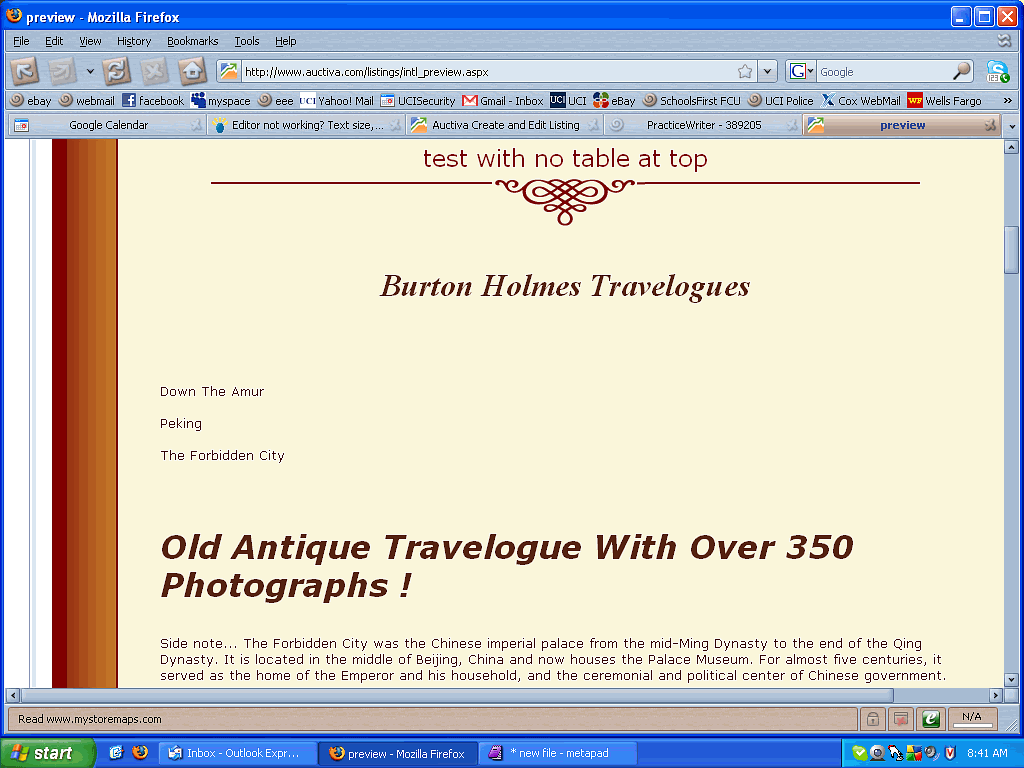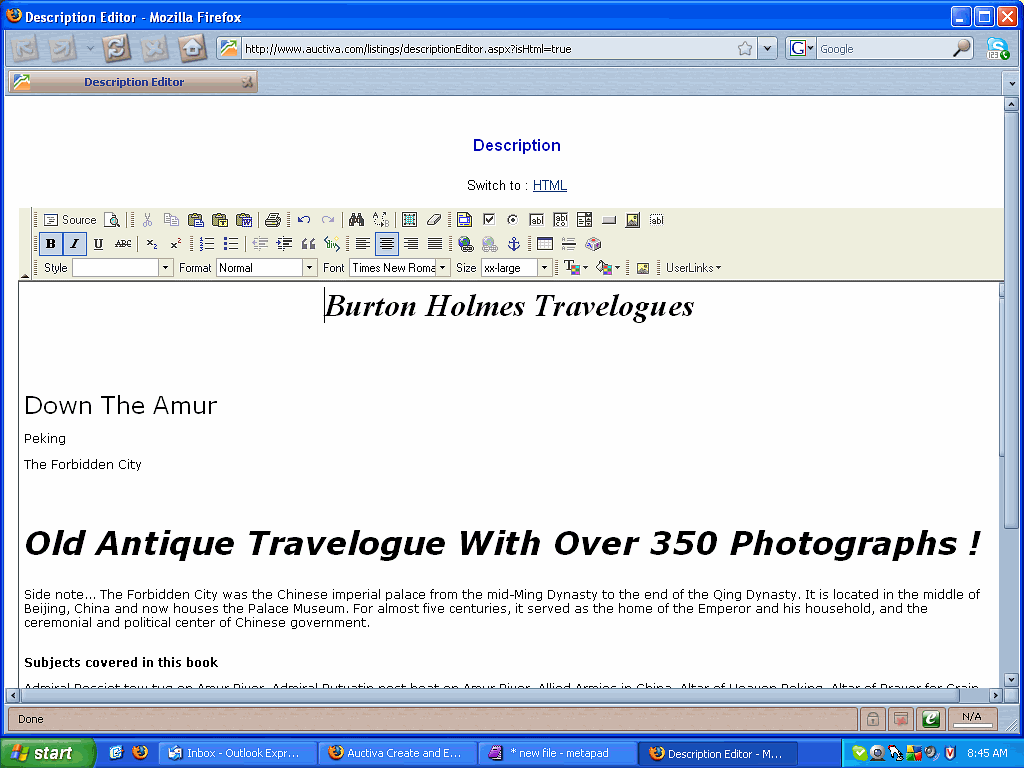Thanks for your help...
I saw nothing wrong with your test.
TEST... I started with a brand new clean test listing, it had my profile cell table in it so I switched to html editor and simply removed all html (everything), so therefore nothing was in the editor. I put text into Metapad, then copy pasted it into the Auctiva editor. I then formatted it how I want it. It looked perfect, everything centered, all Times New Roman, spacing was correct, everything perfect. While still working in the listing creation page I hit "preview", looked perfect. I then clicked "save". I then went to "saved listings", I clicked preview for this listing, looked perfect.
I clicked the images tab just as an experiment and then went back to the "saved listings" and clicked on this test listing to edit it, I instantly could see that all formatting was messed up! And I then checked the preview button for a bunch of other listings I had done the other day that were previewing perfectly, but now they are messed up too, all in the same manner as well.
I copied the html from the test listing editor and posted it in practicewriter.com... http://PracticeWriter.com/vu/?5F066 It is messed up there too.
I took screen shots of the preview and of the full size editor, I will "try" to post them here, should be two images.
Even the preview formatting is different from the editor formatting, notice that the "Down the Amur" text is a different size. I had not done anything to the listing at all to get this difference.