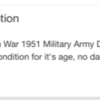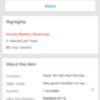My listing photos are showing up fine on my desktop PC but if you look at a listing on a phone or a tablet only ONE photo shows. Any ideas ??
Replies sorted oldest to newest
Hello XFIRE,
Depending on the template and layout you selected for your listings when you posted, you may need to left/right scroll to see the images on your listings when viewing them on mobile after you have clicked in to see the full listing.
We are not aware of any issues at this time that would prevent images in the listings from showing correctly on mobile devices when the same images show properly when viewed on a full system, so if the issue persists for you please file a support case from under the Help tab of the site letting us know the specifics of what you are seeing. Please include a few example item numbers where this occurs and tell us if you are running into this using the browser on your device or using the eBay app so we can look into it further.
- Craig
That is not the answer to my problem, you can't scroll left or right or up or down if it only is showing ONE picture. There are SIX pictures on my PC only ONE shows up on tables & phones. Here is a listing try it for your self ebay listing 292868449718
Just to make sure we're in the same place.
When in mobile responsive view you must first click into the item description within the listing to see all the images.

By clicking "Read more" inside the "About this item" it will load the description and template and shows all 6 images stacked on top of each other.
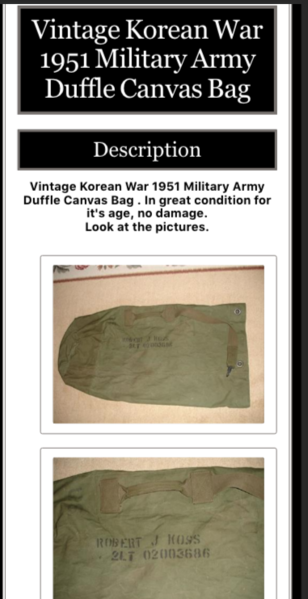
Attachments
thanks
Ralph
<http://www.avg.com/email-signa...;utm_content=webmail>
Virus-free.
www.avg.com
<http://www.avg.com/email-signa...;utm_content=webmail>
<#DAB4FAD8-2DD7-40BB-A1B8-4E2AA1F9FDF2>