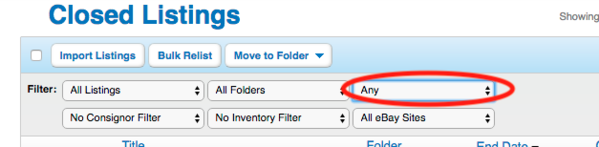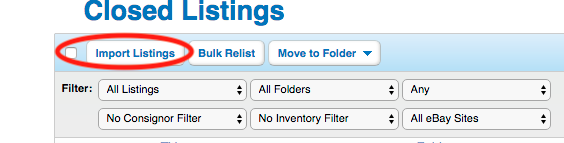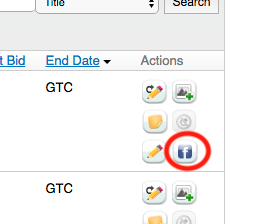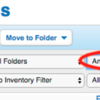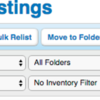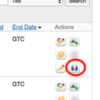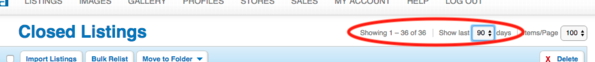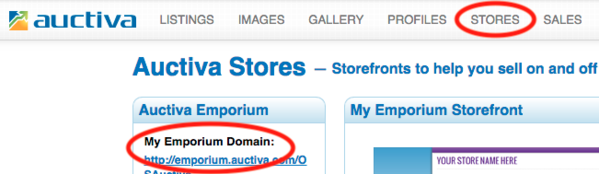Hi OZPICKERSWARDROBE42,
On the Closed Listings page, you can use the filter to view only "unsold" items. Just click the filter that says "Any" and then select the "unsold" option.
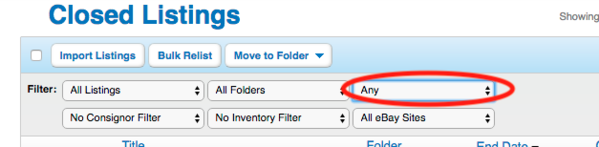
On your second point, yes you can definitely store your listings in Auctiva so that you can list them at a later time.
- Any time you create and post a listing from Auctiva, it's automatically stored for you as a Saved Listing and is saved year over year.
- If you'd like to store your listings that recently ended, you can do so as well.
- From the Closed Listings page in Auctiva, select the listings you want to save.
- Then click the "Import Listings" button.
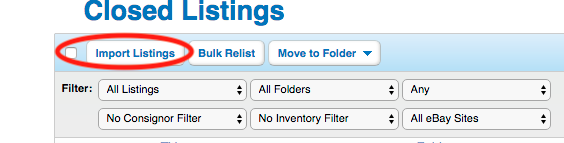
- After you click the "Import Listings" button, the import may take a few seconds to a few minutes to complete.
- Once the import completes, you'll then find all of those listings on your Saved Listings page, and can then relist them at a later time.
If you'd like to share your listing on Facebook, you can use the Facebook share button that's located directly on the Active Listings page.
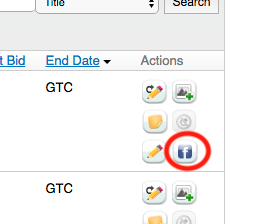
If you'd like some additional help getting your Auctiva account set up you can email our team at any time here.
We also host a live Auctiva 101 Webinar every 2 weeks where you'll receive a tour of the Auctiva website and feature demonstrations. Plus a live representative will be there to answer any questions you have. Additionally, if you're subscribed to the Elite or Pro plan, you'll have access to the Live Chat & Phone Support feature and can call us any time Mon-Fri 9am - 6pm PST.
Please let me know if you have any more questions, I'm glad to help!
Sincerely,
Natasha