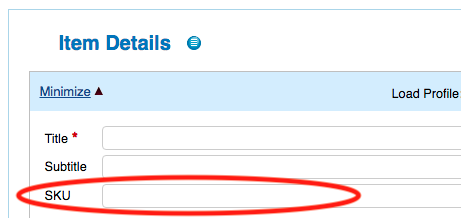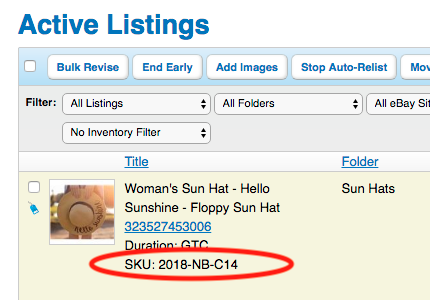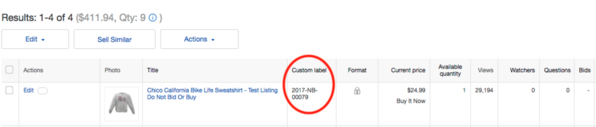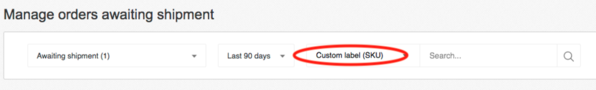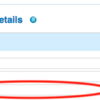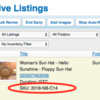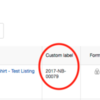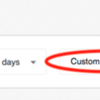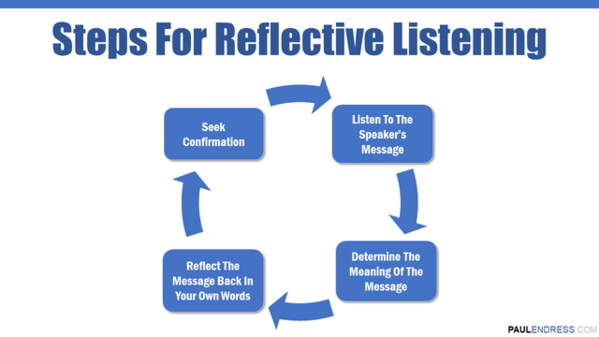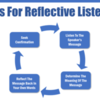I swear every "improvement" with notifications is a step backwards. Today's changes mean when a listing is submitted you no longer get sent to a page with the eBay item listing number sitting on the page in a form that can be easily copied for recordkeeping in a spreadsheet or printed on a label associated with the physical item being offered for sale. Now one gets directed to the Saved listings page and then it's another couple of clicks to get to Active Listings where the item number can be found. Why not redirect to the Active Listings page when listing is completed and submitted? Then at least we could harvest the item listing number quickly.
Seriously, does Auctiva ever actually survey users about how they use the listing form? I've over 12,000 active listings & the addition of yet more steps or hiding of item numbers quickly adds up in lost time & hence productivity. Frustrated.
Original Post
Replies sorted oldest to newest