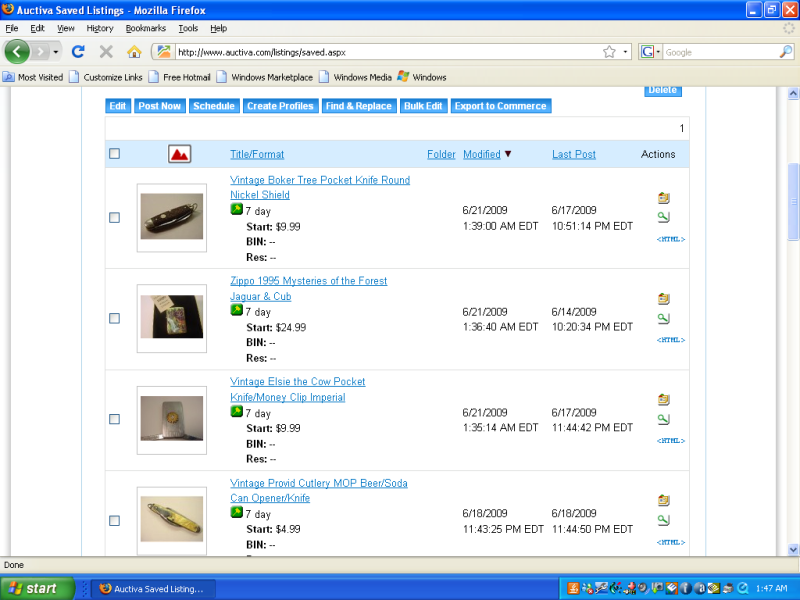A bit new to Auctiva.
I have a similar item I want to list using the info on a saved item. But when I load the saved info, the editor for the text shows the WHOLE auction preview with pictures and all, instead of the text. I want to add DIFFERENT pictures but the rest of the auction will be the same (apart from a few text changes). How to I remove the pictures, make the editor back to a text editor, and add new pictures. When it shows what I mention in the editor portion of the listing page - with pix and all, it shows nothing in the picture thumbnails so I cant remove the pics it shows are still in the auction to replace them.
please help. I came here cause Ebay kept changing so much it felt like I was havign to reinvent the wheel each time I listed, and trying to figure out some of the quirks here - ESP regarding picture loading is just taking WAY too much time.
Original Post