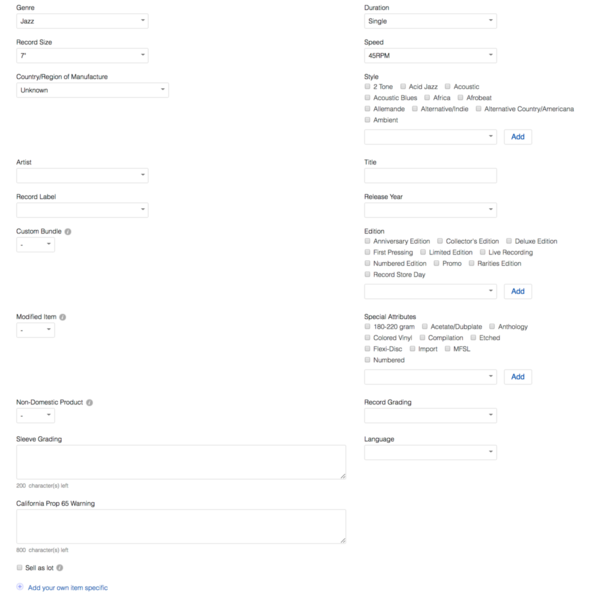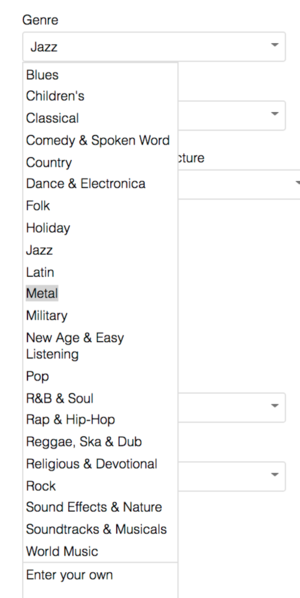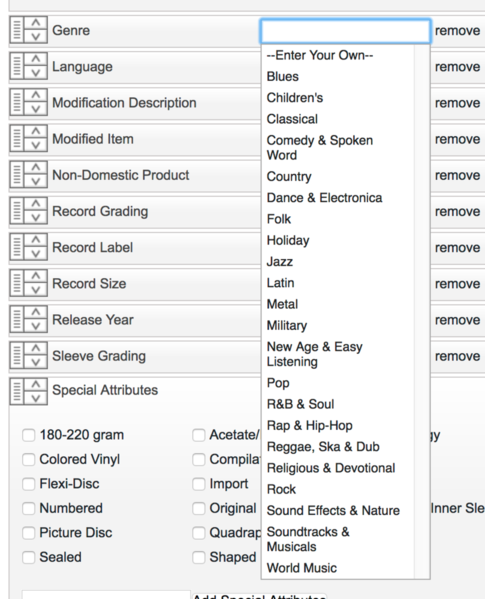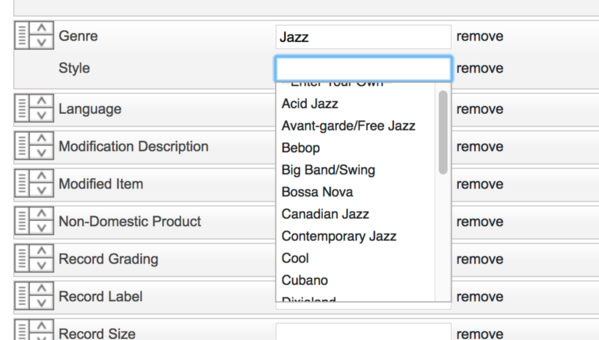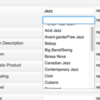I have had an issue with Genre and Sub-genre categories for over 2 weeks. First, the Genre category worked fine but the sub-genre was a giant list of everything for every genre....no more selecting a genre and then the sub-genre with the applicable choices...it was basically everything for every genre in my category.
Today, it appeared fixed, but when I went to create a listing....the genre and sub-genre fields do nothing....you can click on them and there are no drop-down menus or choices, etc. Basically, they are free-text fields and I have to manually type the genre and sub-genre (from memory) into the box. My category is records...so if I pick Jazz as the genre, there should be applicable sub-genre choices, etc. The huge list has disappeared but now there is nothing to choose from....
I have tried in vain with whoever it is on the cust serv side but this person does not know the platform to save his or her life and keeps giving me BS answers. The latest..."it is not happening to others" therefore it is not happening.
How on earth you can run a company where it is impossible to solve a problem is beyond me.
Maybe this will get a response or fix....