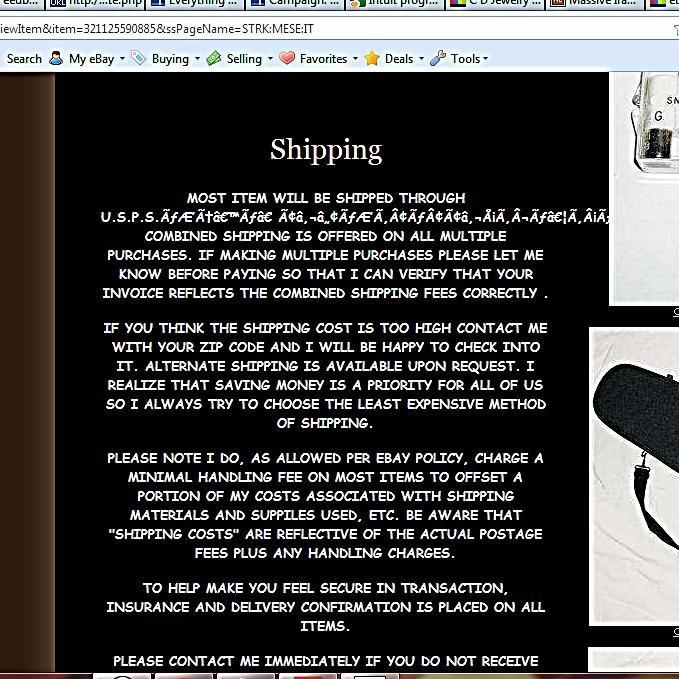You said this issue would be fixed in a couple weeks and that was back the 25th of April
posted April 25, 2013 12:37 PM
"we have an idea what may be causing this behavior and will be releasing a potential solution for the issue as part of our next site update which should take place within the next couple weeks."
I have had to fix several listings (relists) again....listing that did NOT have this issue before.
These issues being blown off is not going unnoticed.
It is not right that listing are being messed up on a fairly regular basis.
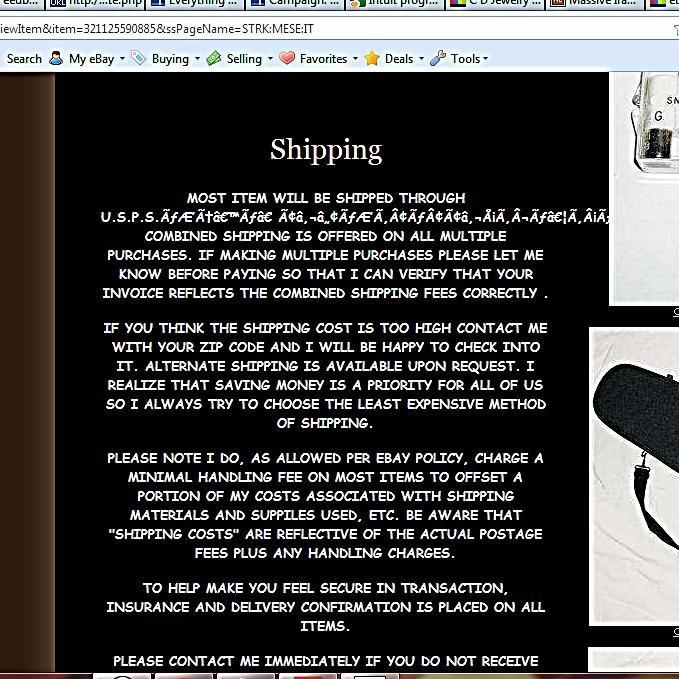

I really hope that your trip to China is not the excuse for this not being done when you said it would be addressed.